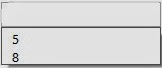Sometimes user Search these type of questions :-
In Short, Performance-wise both cases are compiled to the same IL, so there's no difference.
Let's See Example
- Difference between declaring variables before or in loop
- Is it better to declare a variable inside a loop
- Is there is any performance difference between declare a variable outside or inside a loop
In Short, Performance-wise both cases are compiled to the same IL, so there's no difference.
Let's See Example
Case 1:
int num;
for (int i = 0; i < count; i++)
{
num = i;
}
Case 2:
for (int i = 0; i < count; i++)
{
int num = i;
}
That’s it!!…..Happy Programming...